
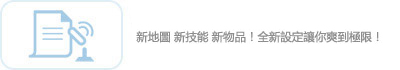

|
[新聞] 積分大轉盤和物品大轉盤無法使用的最新解決方案
Admin
本方案僅針對于Google chrome瀏覽器使用。
(1)用Google chrome瀏覽器打開這個網址: https://chromewebstore.google.com/detail/flash-player-%E7%BD%91%E9%A1%B5flash%E6%92%AD%E6%94%BE%E5%99%A8/pkomojeklgbndilokjedodpebdbekiod?hl=zh-tw (2)在頁面的右面點擊藍色按鈕【添加到Chrome】 (3)打開並登入我們的官網 (4)進入官網大轉盤頁面,點擊中間圓形淺藍色按鈕即可正常使用。 |


